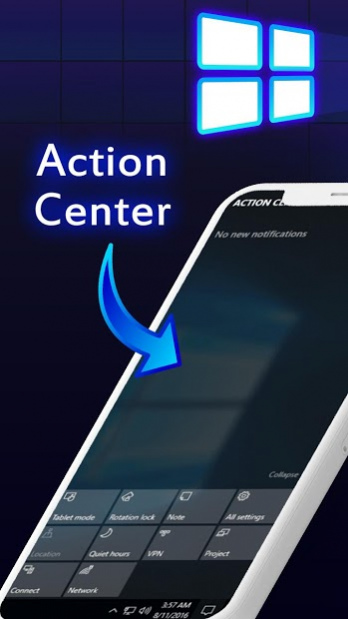Computer launcher PRO 20191.7
Publisher Description
Computer Launcher for Windows 10 is here for you (Inspired by Windows 10®). Clean and energy efficient windows Launcher.
You can check wins computer launcher available for your device. Custom desktop your phone style launcher windows for android with the unique look wins theme and feel of the fastest windows quick search for Cortana.
Computer Launcher for Win 10 is here for you! With the classic Win10 theme interface design, you can enjoy PC launcher on your phone! Everything is organized and simple to use!
Computer Launcher Win 10 is an excellent app for you to experience the Computer Launcher Metro UI for Windows 10 PC Launcher on your Android devices.
Action Center. Notifier Center: Like windows 10 launcher, the computer also has a action center bar. You can check the notice of application or system with Notification Center.
Features of computer launcher :
- Android application in Stylish Tiles - In Start Menu
- Best application are available on One Click - Create Shortcuts of most used application on Desktop by press and Hold Feature.
- Easy Navigation to the Apps
- Win10 all features Provaed to Android Mobile..
- Android application in Stylish Tiles - In Start Menu
- Full Desktop Mode Experience
- Full Tablet Mode Experience
- Programs and Start Menu experience
- Tasks bar docked either bottom or top
- Built-In support of File Explorer in win10 theme
- Create Folders, Cut, Copy, Paste, Move, Share etc.
- Listing of all of your drives, SD Card, Storage, audio and video files and pictures in PC style.
- put the files to Recycle Bin and delete later in window launcher style
- Built-in ZIP support allows you to decompress or extract ZIP/RAR files
:- Pin Apps to task bar
:- Built-In support of File Explorer in windows 10 theme
:- Create Folders, Cut, Copy, Paste, Move, Share etc.
:- Action center and all the buttons you like to get fast
:- Listing of all of your drives, SD Card, Storage, audio and video files and pictures in PC style.
Key Features of Launcher:
- Smooth icon animations
- Power efficient
- Simple launcher, easy to use and fastest launcher
- Customize by long pressing on any icon or tile.
- Custom icon pack for many apps
- WQHD wallpapers - Beautiful Wallpaper to decorate your screen
- Simulates Win 7 phone
About Computer launcher PRO 2019
The company that develops Computer launcher PRO 2019 is iSoft Mobi Apps. The latest version released by its developer is 1.7. This app was rated by 1 users of our site and has an average rating of 3.0.
To install Computer launcher PRO 2019 on your Android device, just click the green Continue To App button above to start the installation process. The app is listed on our website since 2021-02-19 and was downloaded 278 times. We have already checked if the download link is safe, however for your own protection we recommend that you scan the downloaded app with your antivirus. Your antivirus may detect the Computer launcher PRO 2019 as malware as malware if the download link to com.windowslauncher.computerlauncher is broken.
How to install Computer launcher PRO 2019 on your Android device:
- Click on the Continue To App button on our website. This will redirect you to Google Play.
- Once the Computer launcher PRO 2019 is shown in the Google Play listing of your Android device, you can start its download and installation. Tap on the Install button located below the search bar and to the right of the app icon.
- A pop-up window with the permissions required by Computer launcher PRO 2019 will be shown. Click on Accept to continue the process.
- Computer launcher PRO 2019 will be downloaded onto your device, displaying a progress. Once the download completes, the installation will start and you'll get a notification after the installation is finished.